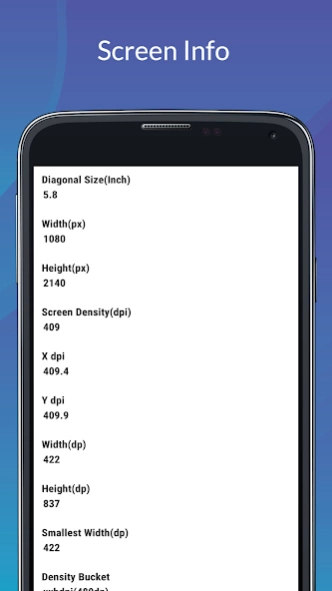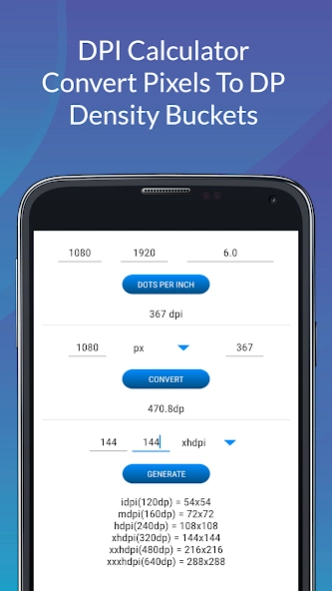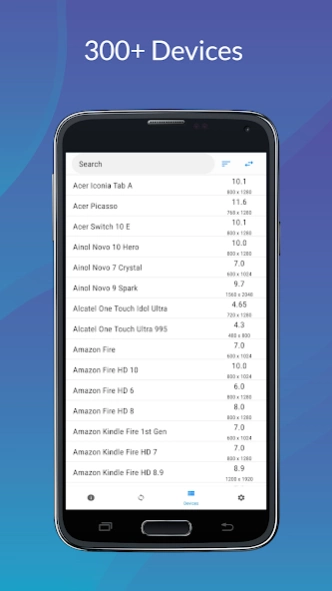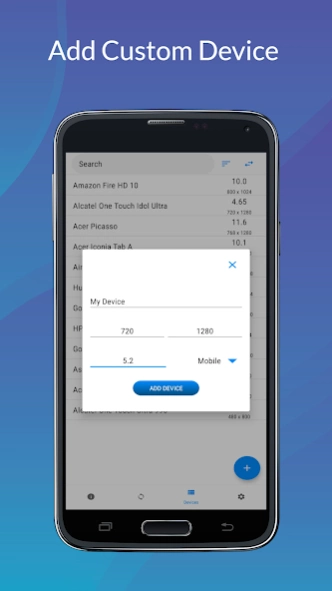DPI Conversion DPI Checker 1.8
Free Version
Publisher Description
DPI Conversion DPI Checker - Auto Detect resolution in DPI, pixels to dp, different screen resolution sizes
DPI refers to the number of printed dots contained within one inch of an image printed by a printer. With the help of PPI you can make the necessary calculations such as finding out swDp.
This app is guide for every android developer. We have provided a colossal collection of android phones with dots per inch ranging from 125 to 600, covering majority of options available in the market. Choose from 300+ screen resolution sizes. Find out dp to pixels, by selecting dp in the drop-down menu, then enter value in PPI and press the convert button.
Design UI at your mobile's density to make your app perfectly fit your mobile. Simply plugin smallest width, height, diagonal size to get instant result value. This app has built in conversion tool, no need to do complex calculations by yourself, simply plug in the values. Drawable buckets is grouped into idpi, mdpi, hdpi, xhdpi, xxhdpi , xxxhdpi. By finding out the actual PPI of your mobile, you can make your layouts very precise.
With dpi conversion value you can turn pixels to dp and vice versa. Make android emulator with different screen resolution sizes to test and launch your app. Make your app compatible with different screen dimensions such as 240x320, 768x1280, 1080x1920, 2160x3840, etc. Group drawables into respective densities by values generated by this tool.
Features:
• Detect Resolution in DPI
• Save common screen sizes
• Convert px to dp
• Makes Custom Devices
• Find smallest width, screen density, my screen resolution
About DPI Conversion DPI Checker
DPI Conversion DPI Checker is a free app for Android published in the System Maintenance list of apps, part of System Utilities.
The company that develops DPI Conversion DPI Checker is Nikhil Vilas Donde. The latest version released by its developer is 1.8.
To install DPI Conversion DPI Checker on your Android device, just click the green Continue To App button above to start the installation process. The app is listed on our website since 2022-12-04 and was downloaded 0 times. We have already checked if the download link is safe, however for your own protection we recommend that you scan the downloaded app with your antivirus. Your antivirus may detect the DPI Conversion DPI Checker as malware as malware if the download link to donde.nikhil.screeninfo is broken.
How to install DPI Conversion DPI Checker on your Android device:
- Click on the Continue To App button on our website. This will redirect you to Google Play.
- Once the DPI Conversion DPI Checker is shown in the Google Play listing of your Android device, you can start its download and installation. Tap on the Install button located below the search bar and to the right of the app icon.
- A pop-up window with the permissions required by DPI Conversion DPI Checker will be shown. Click on Accept to continue the process.
- DPI Conversion DPI Checker will be downloaded onto your device, displaying a progress. Once the download completes, the installation will start and you'll get a notification after the installation is finished.